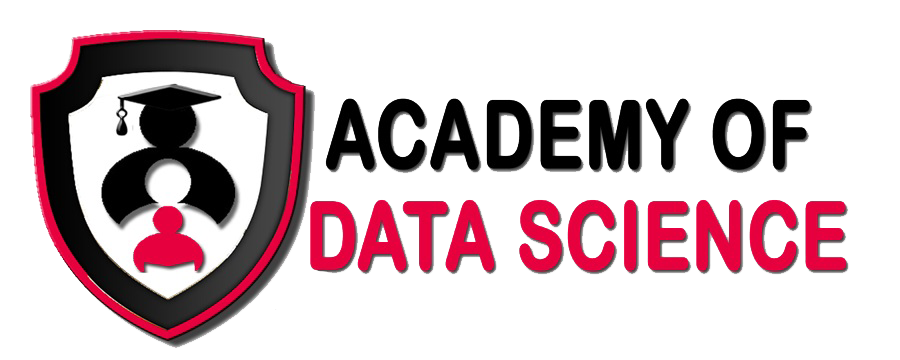
Menu
CERTIFICATION PROGRAM
Data Visualization with Power BI
Course Duration
- 45 Hours
- 5 sessions/week
Tools Covered
- Power BI, DAX queries, Data Source connectivity
Learning Mode
- Online Live Classes
- One on one Interactive session
We provide
- Special sessions for doubt solving
- Sessions recordings (on request)
- Sessions documents (on request)
- Assignments Mock interview
- Live Projects
Full Course Content
1. Introduction to Power BI
- Overview of BI concepts
- Why we need BI?
- Introduction to SSBI
- SSBI Tools
- Why Power BI?
- What is Power BI?
- Building Blocks of Power BI
- Getting started with Power BI Desktop
- Get Power BI Tools
- Introduction to Tools and Terminology
- Dashboard in Minutes
- Refreshing Power BI Service Data
- Interacting with your Dashboards
- Sharing Dashboards and Reports
2. Power BI Desktop
- Power BI Desktop
- Power BI Dashboards
- Power BI Q & A
- Extracting data from various sources
- Workspaces in Power BI
- Data Transformation
- Measures and Calculated Columns
- Query Editor
3. Modelling with Power BI
- Introduction to Modelling
- Modelling Data
- Manage Data Relationship
- Optimize Data Models
- Cardinality and Cross Filtering
- Default Summarization & Sort by
- Creating Calculated Columns
- Creating Measures & Quick Measures
4. Data Analysis Expressions (DAX)
- What is DAX?
- Data Types in DAX
- Calculation Types
- Syntax, Functions, Context Options
- DAX Functions
- Date and Time
- Time Intelligence
- Information
- Logical
- Mathematical
- Statistical
- Text and Aggregate
- Measures in DAX
5.Publishing and Sharing
- • Introduction and Sharing Options Overview
- Publish from Power BI Desktop and Publish to
Web - Share Dashboard with Power BI Service
- Workspaces and Apps (Power BI Pro) and
Content Packs (Power BI Pro) - Print or Save as PDF and Row Level Security
(Power BI Pro) - Export Data from a Visualization and Publishing
for Mobile Apps - Export to PowerPoint and Sharing Options
Summary
6. Refreshing Datasets
- Understanding Data Refresh
- Personal Gateway (Power BI Pro and 64-bit
Windows) - Replacing a Dataset and Troubleshooting
Refreshing