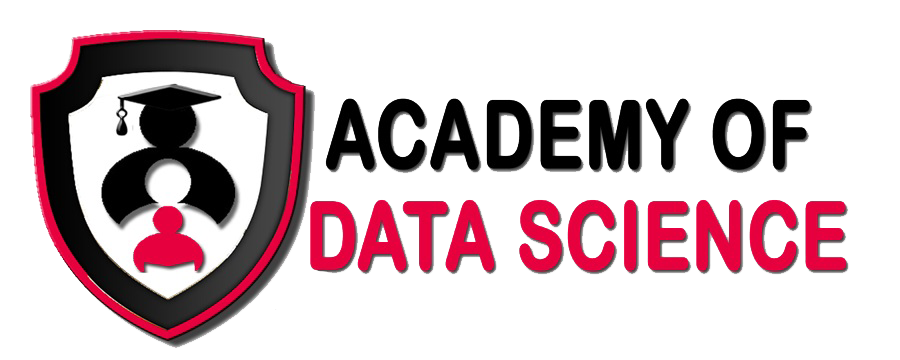
Menu
Certification Program in Canva
Course Duration
- 40 Hours
- 5 sessions/week
Tools Covered
- Canva
Learning Mode
- Online Live Classes
- One on one Interactive session
We provide
- Special sessions for doubt solving
- Sessions recordings (on request)
- Sessions documents (on request)
- Assignments Mock interview
- Live Projects
Canva Full Course Content
1. Introduction
- What is Python?
- Why Python?
2. Start Canva
- Home
- Start Designing
3. Editing
Editing
4. Editing
- What is Variable?
- Variables and Constants in Python
- Variable, names and Value
- Values and Types
- What Does “Type” Mean?
5. Formatting Photos
- Adjust and enhance photos
- Filters and effects to photos
- Design Mockups
- Remove image backgrounds
6. Working With Team
- Create Team
- Join Team
- Manage Permissions
- Brand Kit Set up
7. Print Products
- Find Products
- Templates
- Print on multiple products
- Finalize order
8. Creating Videos
- Working with Video
- Basics on Timeline
- Animations
- Adding Audio
- Finalize Video
- Edit Video
9. Creating Websites
- Edit templates
- Preview
10. Designing With Canva
- Save Design
- Finding right template
- Create Postcard
- Creating Line Charts
- Creating Pie Chart
- Designing using custom Dimensions
- Uploading images
- Find free images in Canva
- Create Resumes
- Using Fonts
- Font Pairing Basics
- Alignments
- Title Basics
- Using Grids
- Infographics
- Photo Filters
- Coloring