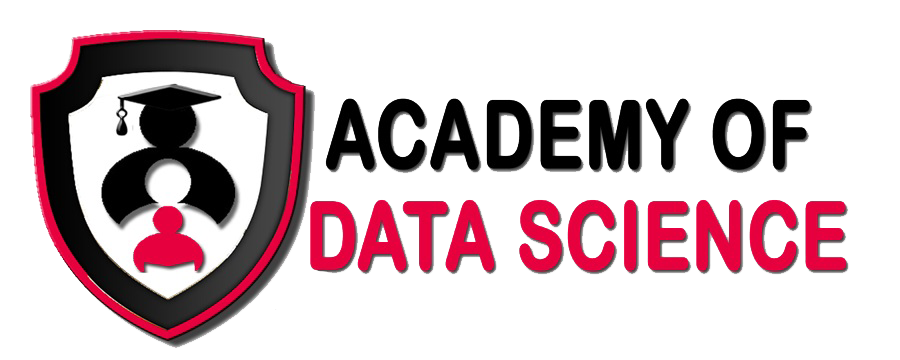
Menu
Certification Program in
Web Developmet
Course Duration
- 150 Hours
- 5 sessions/week
Tools Covered
- HTML5, CSS3, JavaScript, PHP, Bootstrap
Learning Mode
- Online Live Classes
- One on one Interactive session
We provide
- Special sessions for doubt solving
- Sessions recordings (on request)
- Sessions documents (on request)
- Assignments Mock interview
- Live Projects
Full Course Syllabus
1. HTML5 Content
- Introduction to HTML5,
Editors, Basic, Elements - Attributes, Headings,
Paragraphs, Styles - Formatting, Quotations,
Comments, Colors - HTML5 Links, Images,
Lists - Table, Buttons
- iframe
- Forms
- Layout
- Style Guide
- Entities, Symbols, Emojis
- Tags
2.CSS3 Content
- Introduction to CSS3
- Syntax
- External Style Sheet, Internal
Style Sheet, Inline style Sheet - Text Formatting
- How to space between line and
characters, Border Style, color,
width and radius - Background Formatting
- How to set width and height,
How to set margin and padding,
Anchor Properties - How to set Position of elements
3. JavaScript Content
- Introduction to
JavaScript - Where to write
JavaScript - Basics of JavaScript
- Variables & Operators
- Control Statements
- Functions
- Popup Boxes
- Event Handling
- How to access HTML
elements in JavaScript - How to set CSS
Properties - Form Validation
- Email Validation
4.PHP Content
- Introduction
- PHP Installation
- PHP Basic Syntax & Variables
- Types of Variables
- How to run a PHP Script
- Echo/Print
- Data Types
- Strings
- Numbers
- Math
- $ and $$
- Constants
- Operators
- Control Statements
- (If-else, else-if, Switch, Loop,
- Foreach Loop, While loop
- Do-While Loop)
- Arrays
- Functions
- comments
- Strings
- How to access HTML form data in
PHP - Upload/Download
5.Bootstrap Content
- Introduction
- Bootstrap Basic
- Containers
- Typography
- Tables
- Images
- Jumbotron
- Wells
- Allerts
- Buttons, Button Groups
- Glyphicons
- Badges/Lables
- Progress Bars
- Pagination
- Pager
- List Groups
- Panels
- Dropdown
- Collapse
- Tabs/Pills
- Navbar
- Forms
- Inputs/Input 2/Input Sizing
- Media Objects
- Carousel
- Modal
- Tooltip
- Popover
- Scrollspy
- Grid
- Themes
- Bootstrap CSS Ref
- Bootstrap JS Ref